- DATE:
- AUTHOR:
- The Whereby team
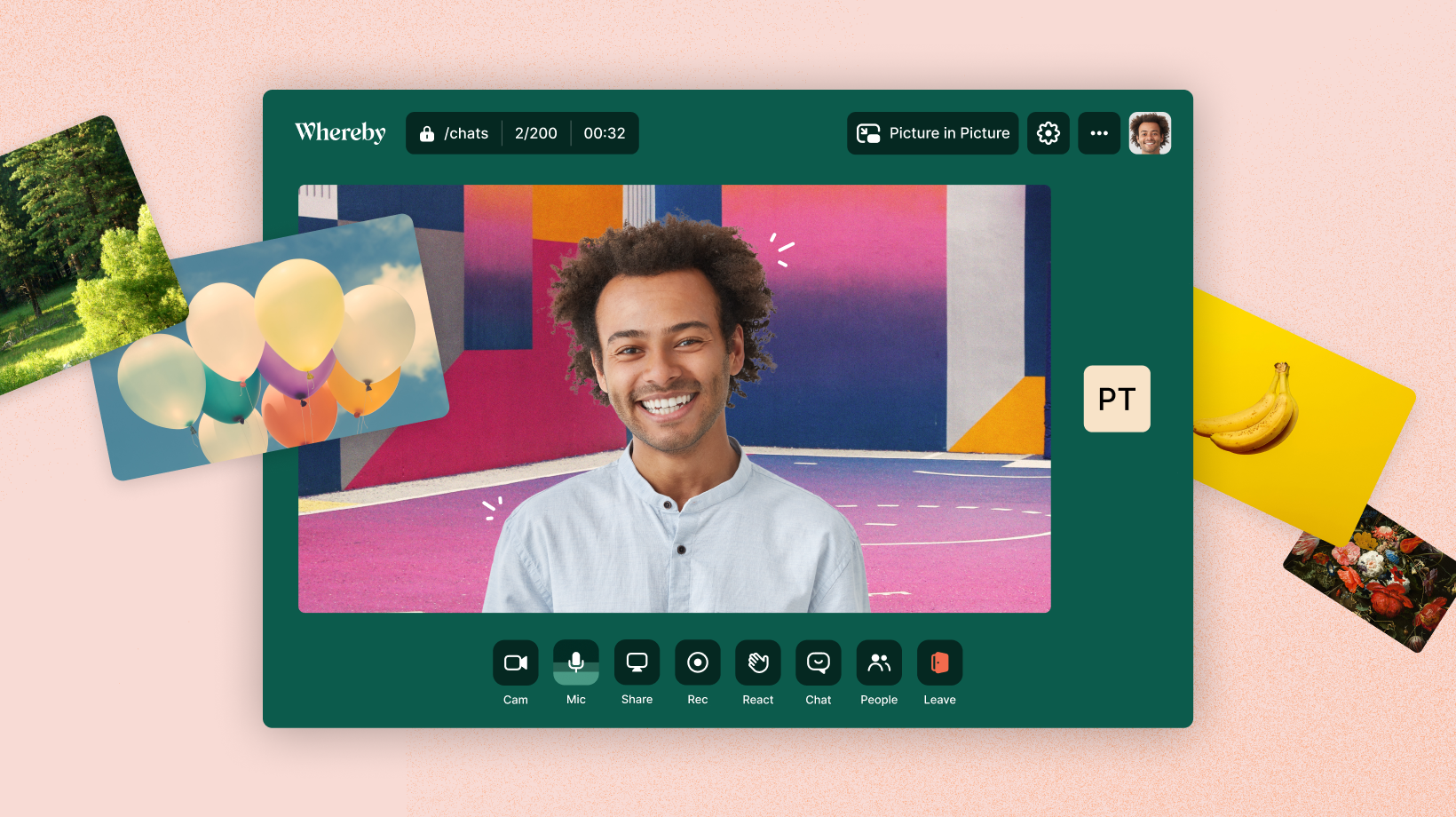
Introducing Custom Virtual Backgrounds
Following our previous release of custom virtual backgrounds via URL parameter for our Embedded customers, we are thrilled to announce that we’ve just launched custom virtual backgrounds for all Meetings and Embedded users. 
Now, as either a host or participant, you can customize your video to include any virtual background you like – whether it’s a branded background or you want to pretend you’re in the Caribbean!

To add a custom virtual background, simply choose between the following options:
From any room, head to the
 and select “Effects”. Here you can upload or drag and drop whatever image you would like to use.
and select “Effects”. Here you can upload or drag and drop whatever image you would like to use.Available for Meetings and Embedded users
If you want to add one custom virtual background for all of your Embedded meeting participants, add our new URL parameter to your roomURL when embedding a room into your web page or app.
?virtualBackgroundUrl=<url>
Available for Embedded admins
We hope you enjoy customizing your meetings even further with this new feature!
Got questions?
Thanks for reading!
Have a great week 
- Team Whereby
