- DATE:
- AUTHOR:
- The Whereby team
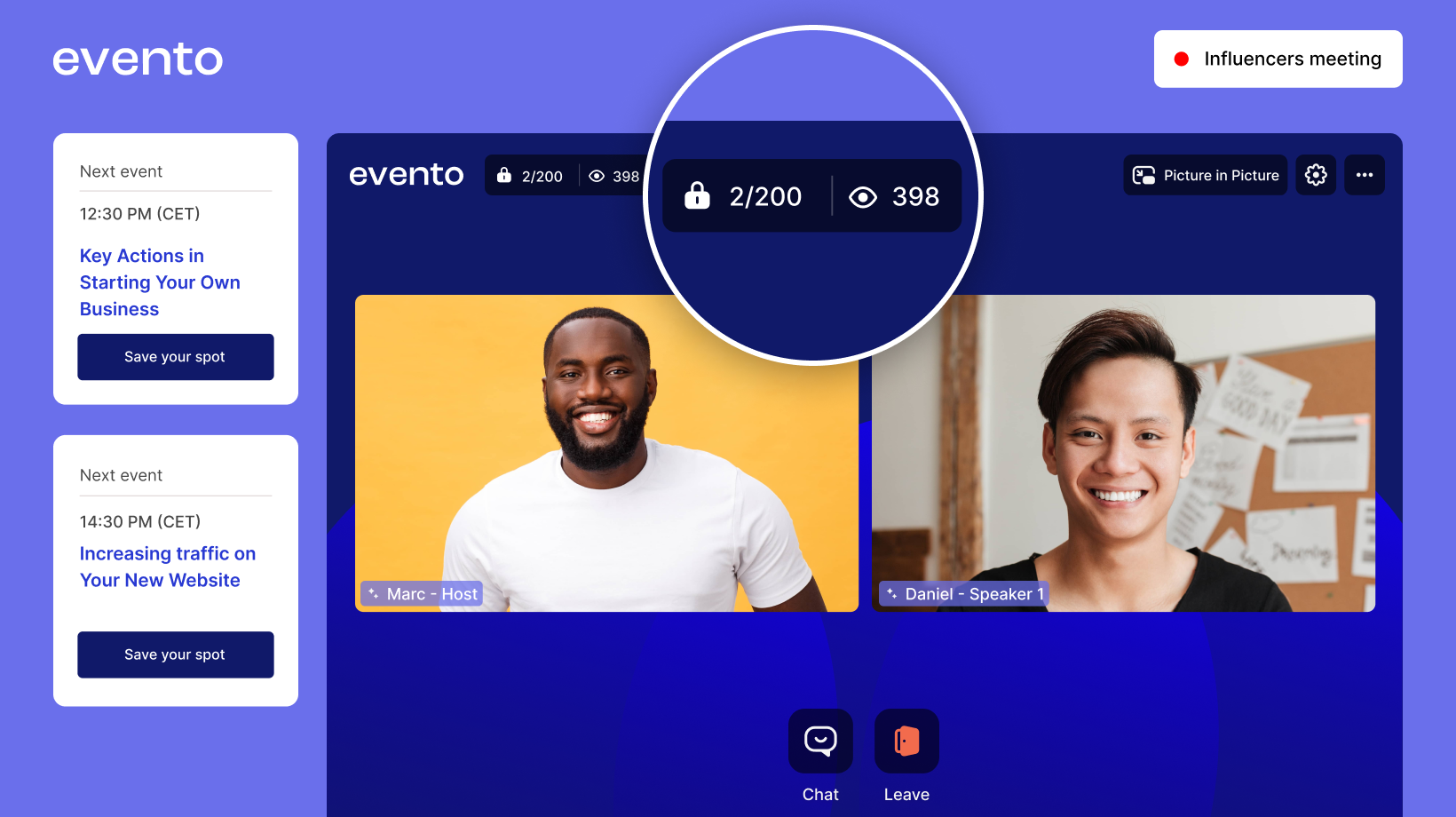
👁 Viewer Mode - now in Beta
Big news! Now your customers can host webinar-style video calls with Viewer Mode for Whereby Embedded [Beta].
This new room template is perfect for hosting calls with larger audiences where the participants joining don't need to speak or be on camera.
Here are some of the reasons to try out Viewer Mode:
Improved control over participants
In Viewer Mode, participants joining as Viewers have their camera and microphone disabled by default. Viewers can only interact with Hosts and Speakers by using the Live Chat and Emoji reactions.

This means less interruptions and better sessions for everyone.
✅ No more awkward moments or interruptions. Say goodbye to attendees accidentally turning their camera/mic on and appearing 'on stage' during a call.
✅ No more needing to remind participants to turn their camera/mic off or making hosts manually do this for them.
✅ No more device access requests causing confusion for participants that are joining a call to watch or listen only.
Optimized stage layout and UI
Before Viewer Mode, the tiles of every participant were displayed on screen. For calls with hundreds of participants, this sometimes took up a lot of space and made the main stage look crowded.
Not anymore. In Viewer Mode, the tiles of 'Viewers' are hidden from the main stage view. Instead, you can now see a list of all the Viewers that have joined a call under the 'People' tab of the Chat.
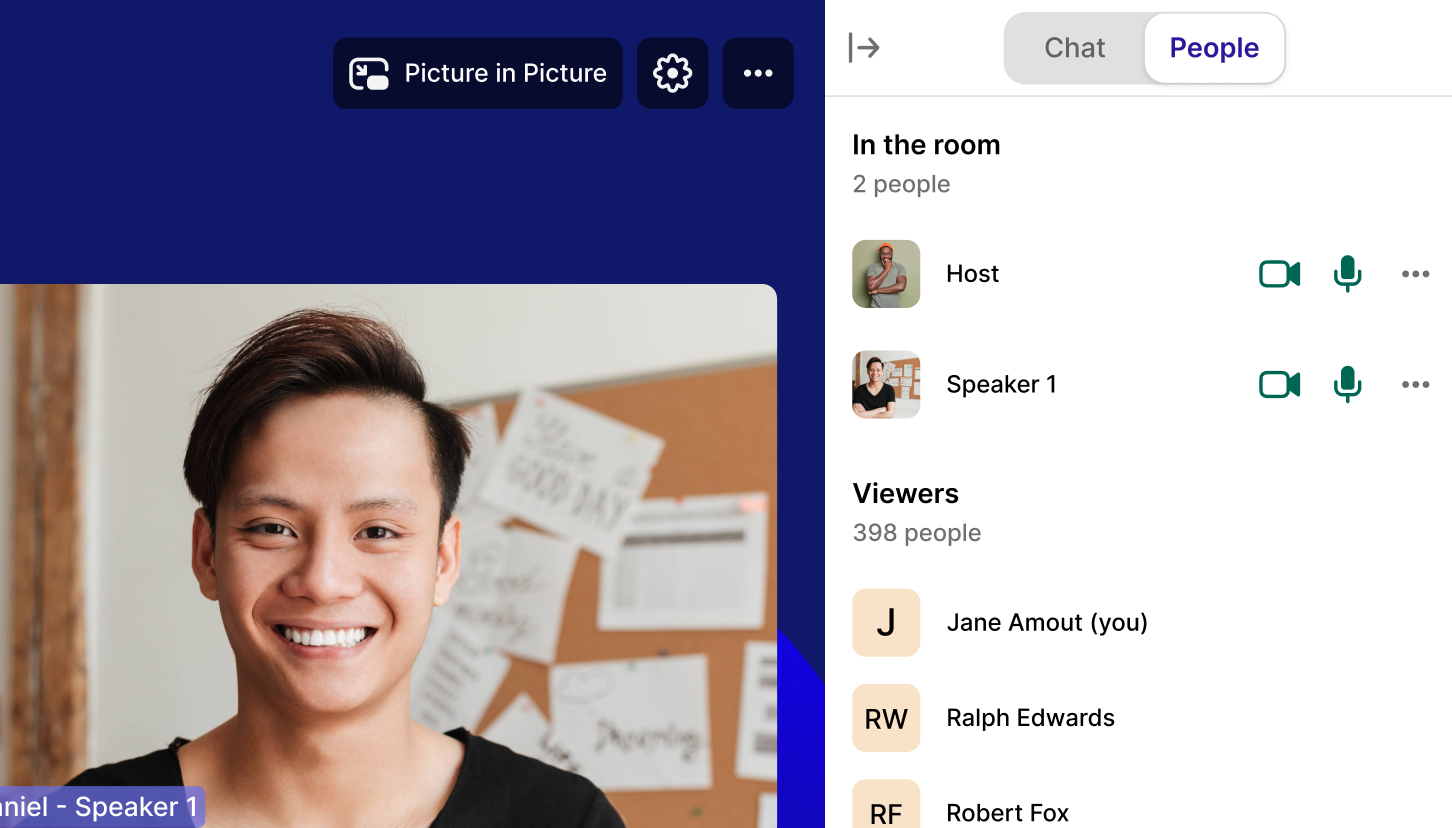
With fewer tiles on screen, there's more space to put the focus all on the host/speakers.
Bigger rooms for a wider reach
The best webinars usually have A LOT of attendees. So to help meet this demand, in Viewer Mode your customers can host hundreds of Viewers in a room alongside the existing room capacity limit for Participants.

An added benefit of this is that your clients can stream a session to a larger audience, without needing to setup and use a third-party streaming platform.
How can you start using Viewer Mode?
Want to try it out? You can enable this new room template by using 'viewerMode' when creating your rooms via the API.
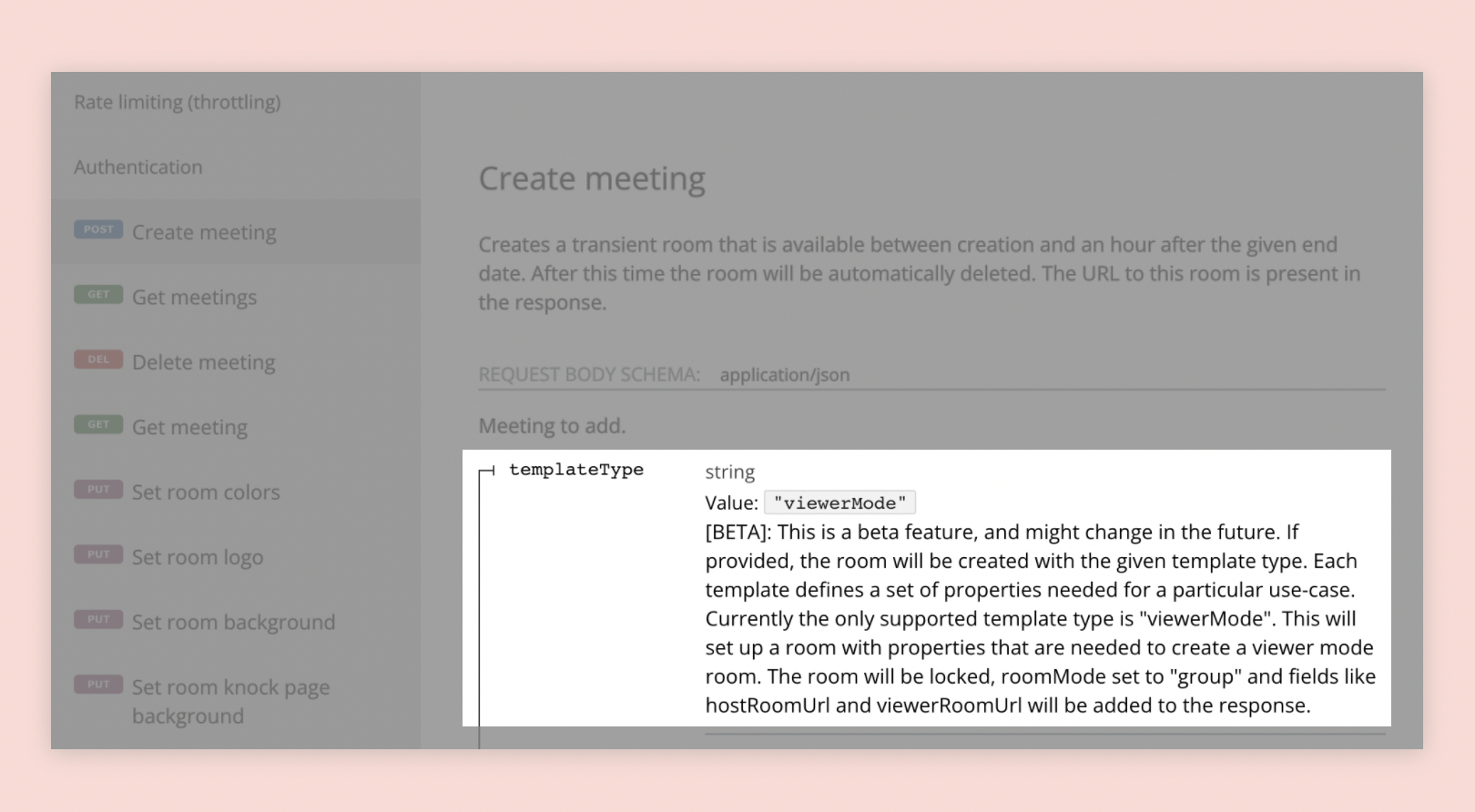
🚧 Please remember that this is a beta, so not everything will be perfect just yet. But with your help, we’ll be able to make it even better, much faster! 🛠
What's the pricing?
The cost for participants joining as viewers is currently the same price that you pay for Participant Minutes.
For example, if you currently pay $0.003 per participant per minute, you'll pay $0.003 per viewer per minute.
Got any questions or feedback?
Let us know - we'd love to hear from you
Thanks for reading - have a great week 😃
- Team Whereby