- DATE:
- AUTHOR:
- The Whereby team
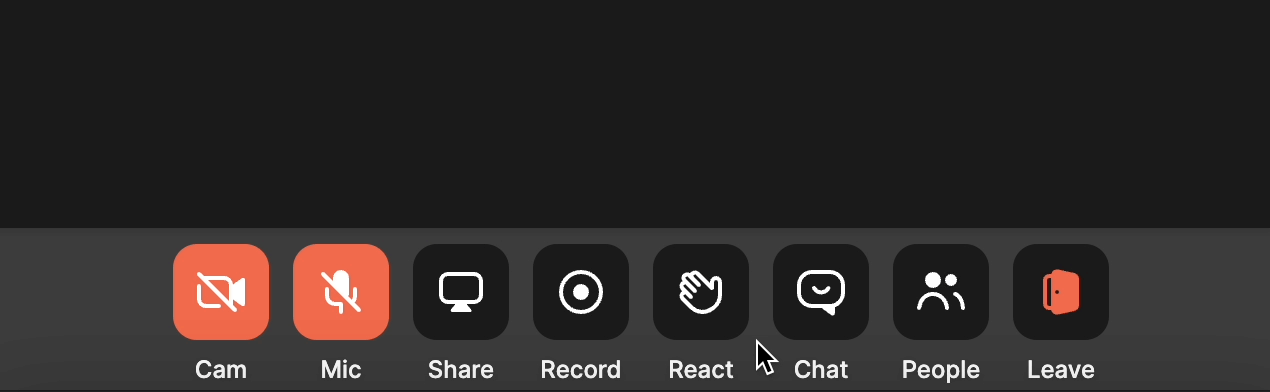
Separate Reactions from the Chat
Love using Whereby's Reactions but don't want or need to use the Chat?
Great news, now you can split the two apart and use them separately. Enable one or the other, or use them both together, the choice is yours  . Perfect if you prefer using your own Chat tool instead of Whereby's but still want to use our Emoji Reactions and Raise Hand feature.
. Perfect if you prefer using your own Chat tool instead of Whereby's but still want to use our Emoji Reactions and Raise Hand feature.

 Handy tip: The new "React" button also serves as a shortcut for using Raise Hand
Handy tip: The new "React" button also serves as a shortcut for using Raise Hand  . Users can simply click the "React" icon in the toolbar to quickly Raise/Lower their hand instead of hovering over the emojis.
. Users can simply click the "React" icon in the toolbar to quickly Raise/Lower their hand instead of hovering over the emojis.
How do you separate Reactions from the Chat?
In your Embedded Dashboard, go to Configure → Features and turn the toggle on for Show "React" button. This will turn the new React button on for all of your meeting rooms.
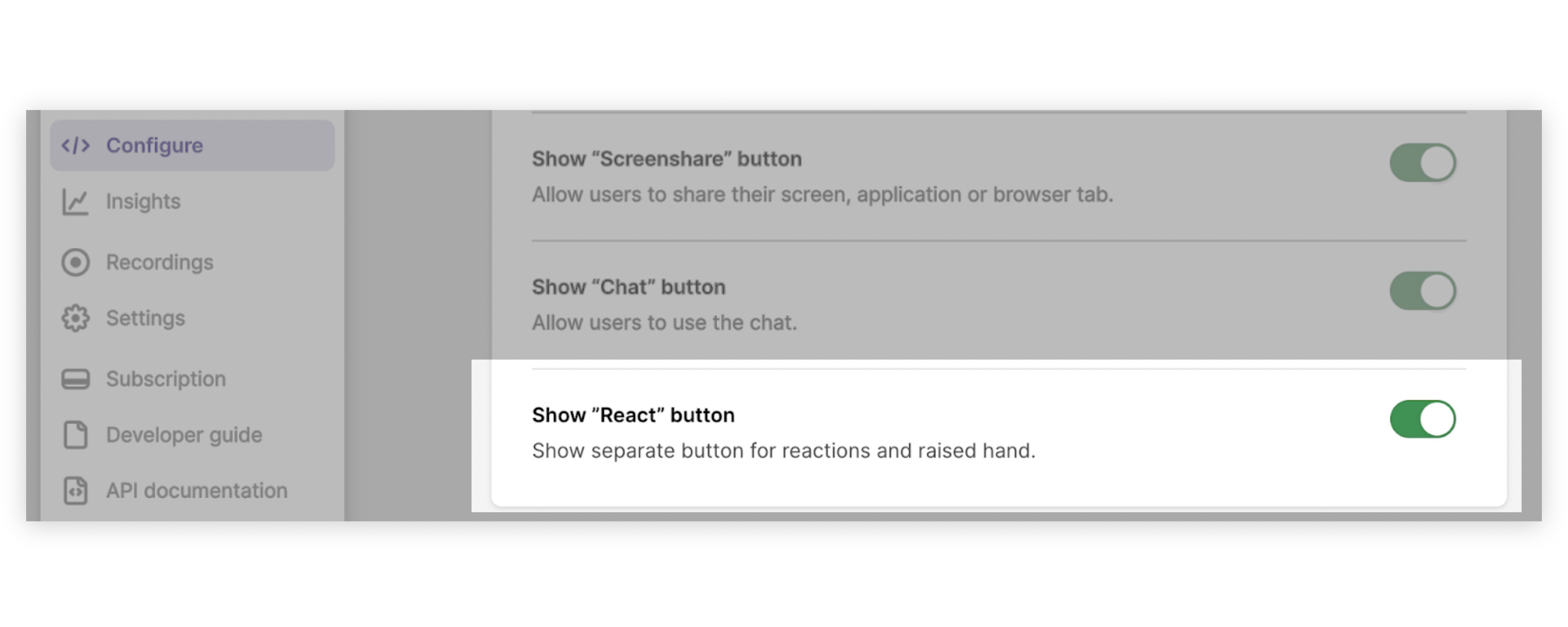
The new 'React' button will then show in the video call toolbar of your rooms.
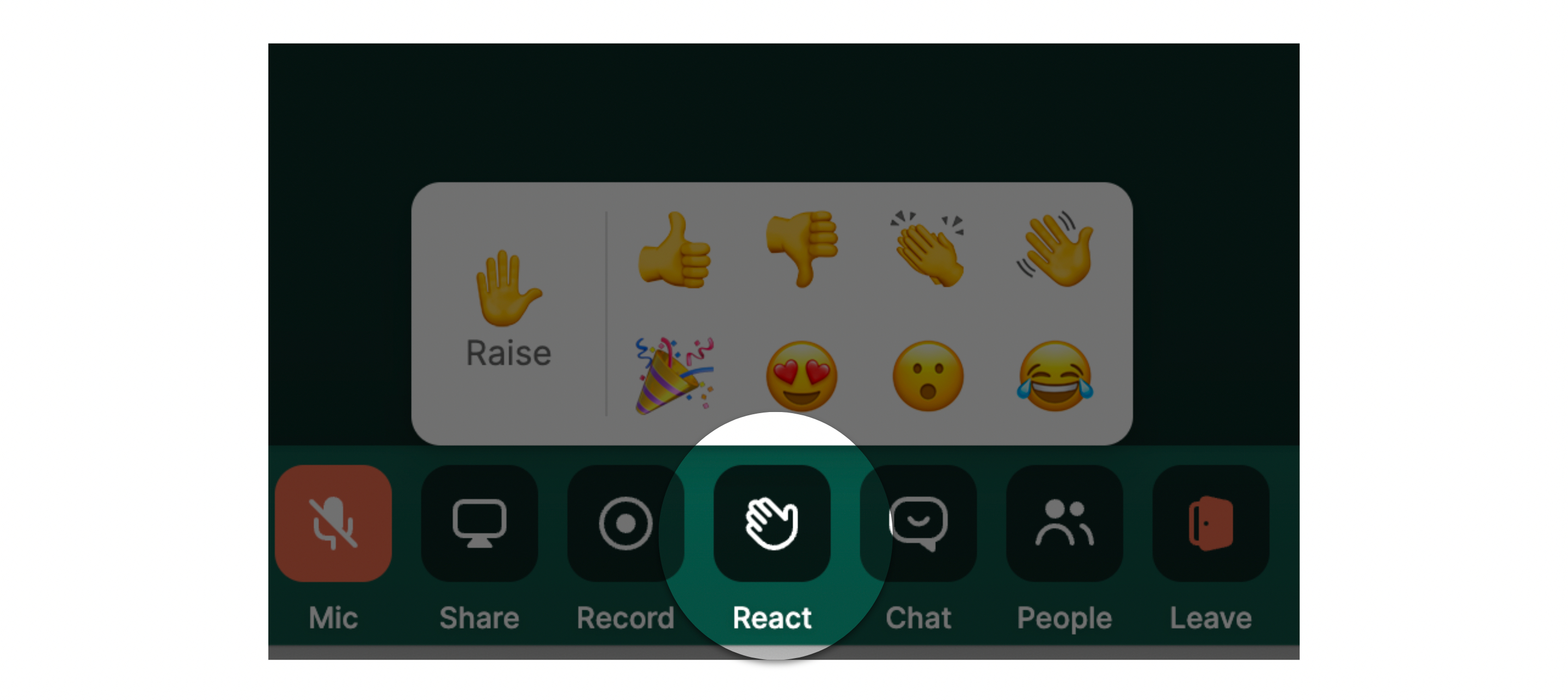
Got a question?
Thanks for reading - have a great week 😃
- Team Whereby