- DATE:
- AUTHOR:
- The Whereby team
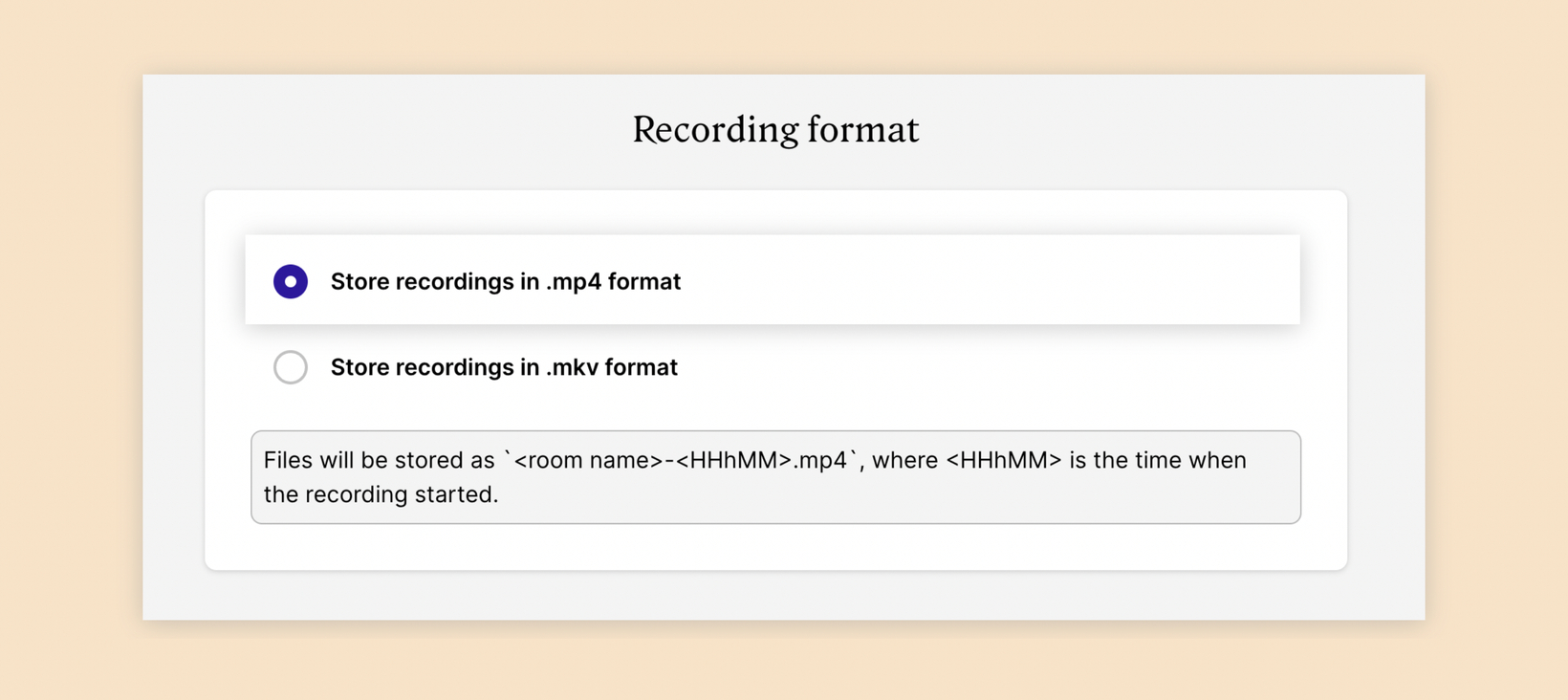
🚀 New Features
Whereby Embedded
🆕 Save your recordings as .mp4 files
DATE:
AUTHOR:
The Whereby team
One of your most requested features for Cloud Recording is now here. We've added MP4 as a new option to save your recordings in a format that's playable directly on any device without the need for conversion. Now you choose between MKV or MP4 - whatever works best for you and your customers.
How to select .mp4 for your recordings?
In your Embedded Dashboard, go to Configure → Recording and select the .mp4 option. This will set .mp4 as the default recording format across all of your meeting rooms.
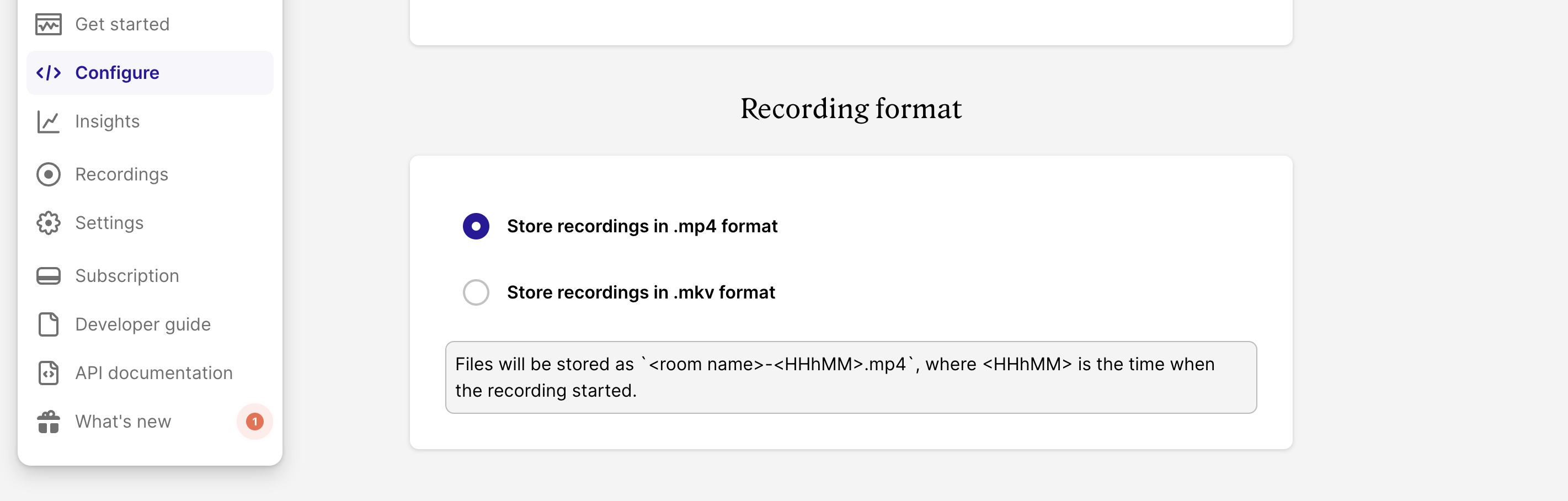
You can also select .mp4 as the recording format for specific rooms via the API:
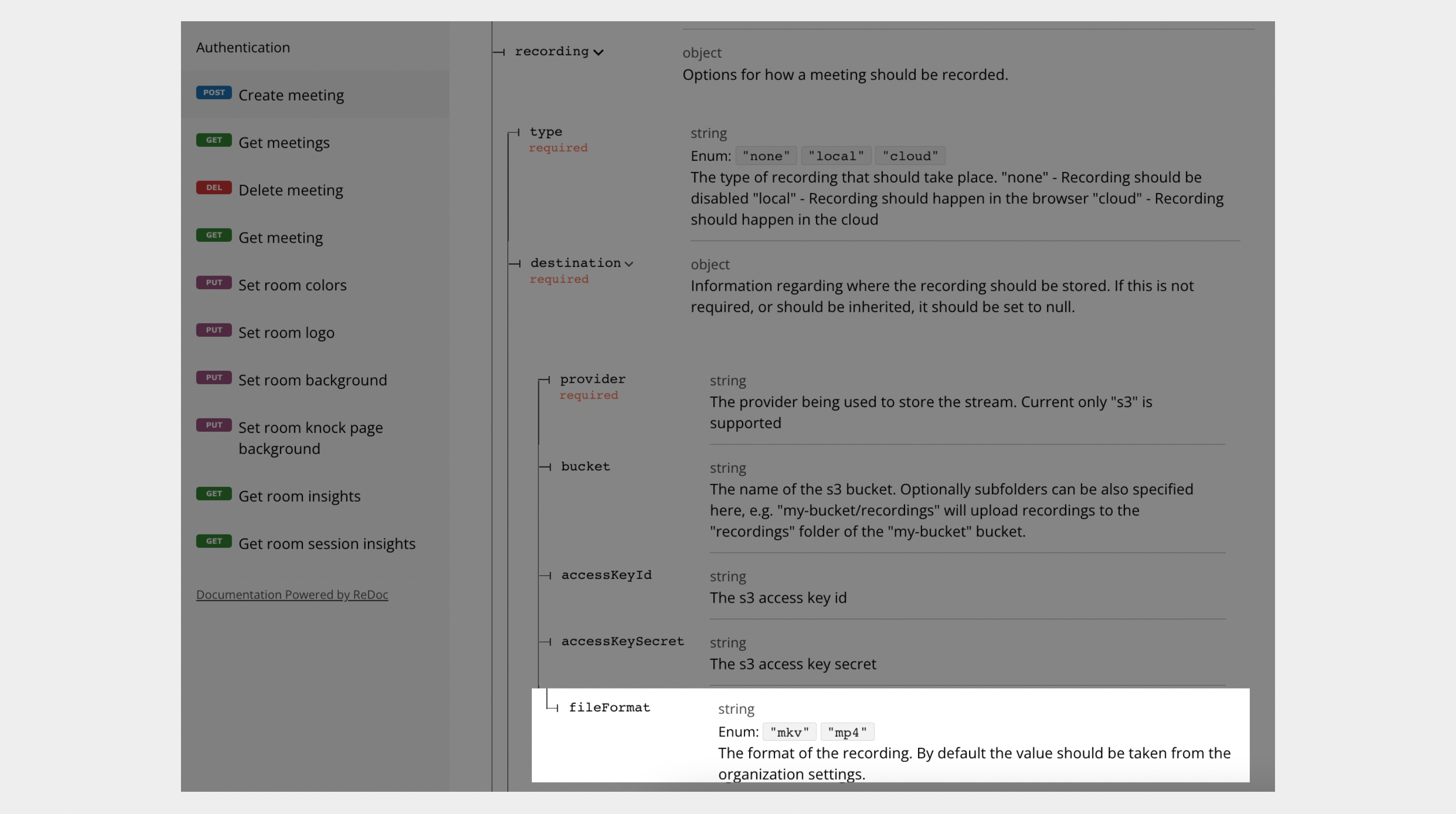
Got a question?
Thanks for reading - have a great week 😃
- Team Whereby