- DATE:
- AUTHOR:
- Team Whereby
🚀 New Features
Whereby Embedded
Whereby Meetings
New: Picture-in-Picture controls 🖼
DATE:
AUTHOR:
Team Whereby
Tired of scrambling to find your meeting tab to mute/unmute yourself when looking at other websites or apps? So are we.
That’s why our team has added new controls to Picture in-Picture (PiP).
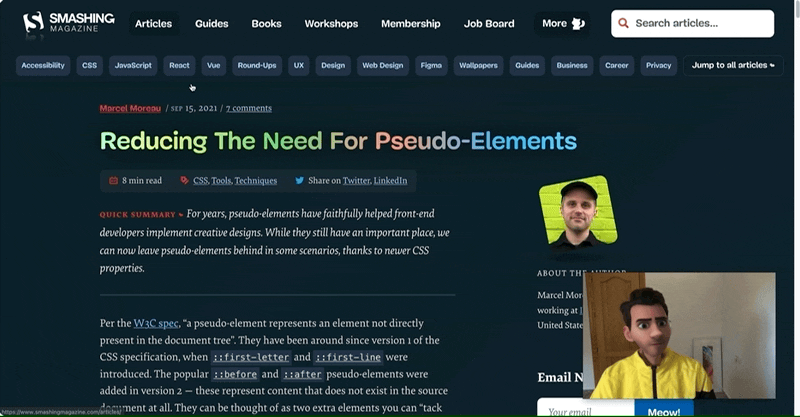
Now you can control your mic and camera or leave a meeting with just a click from the Picture-in-Picture window. A real game-changer for when you’re presenting, multitasking or browsing other tabs during video calls.
Try it out by clicking the Picture-in-Picture button in the top right corner in your next video call.
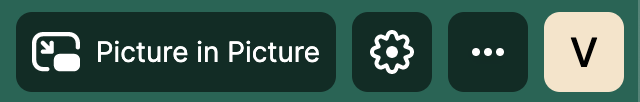
Or, simply press 'P' on your keyboard to show/hide the PiP window even quicker.
Thanks for reading, have a great weekend 😄
- Team Whereby