- DATE:
- AUTHOR:
- The Whereby team
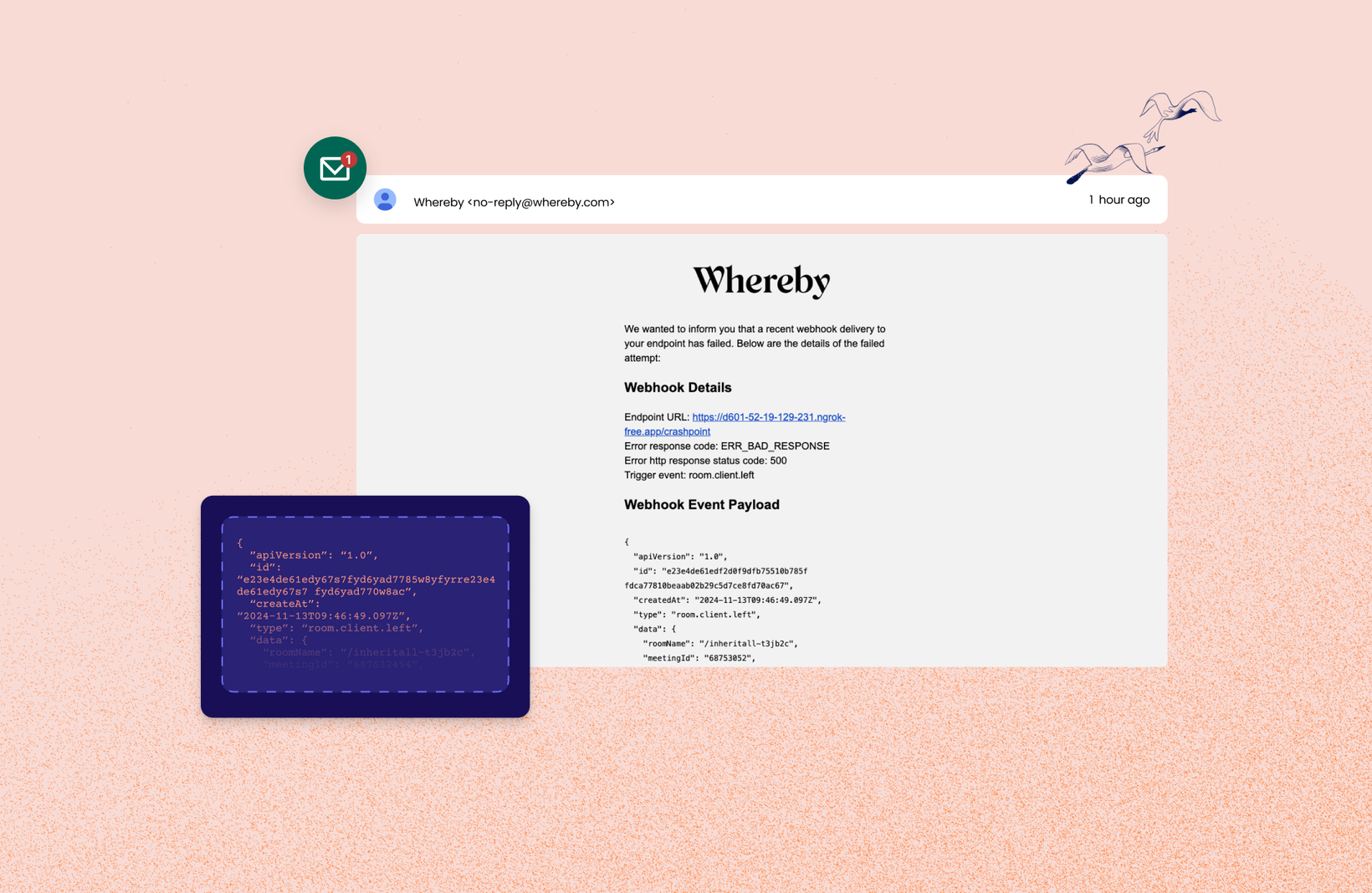
New: Webhook Failure Notifications
Whereby Embedded users making use of webhooks can now turn on notifications to receive an email if a webhook delivery fails.
In your Whereby dashboard, you can configure your webhooks with an email address. In the event that a webhook fails, we will send you an email to notify you so that you can take action to resolve any issues.
Learn more about tracking room events with webhooks in our documentation.
Why would a webhook fail?
There are various reason that a webhook might fail. It might be that the HTTP endpoint configured in the webhook has stopped responding, fails, or for some other reason we are unable to successfully process the webhook data.
We know that many customers rely heavily on the data that we provide via webhooks for billing and other purposes, so we want to make sure that you and your team are aware of such failures immediately.
How to turn on failure notification emails
As a Whereby admin, go to the dashboard -> Configure -> API and scroll down to the "webhooks" section. Either create a new or modify an existing webhook, choose "Send webhook failure notifications", then input the email address.
To prevent spam, we will send at most one email per webhook per day, meaning multiple failures will only result in one email.

Got questions or feedback?
Join our community on Discord
Have a great week 
- Team Whereby