- DATE:
- AUTHOR:
- The Whereby team
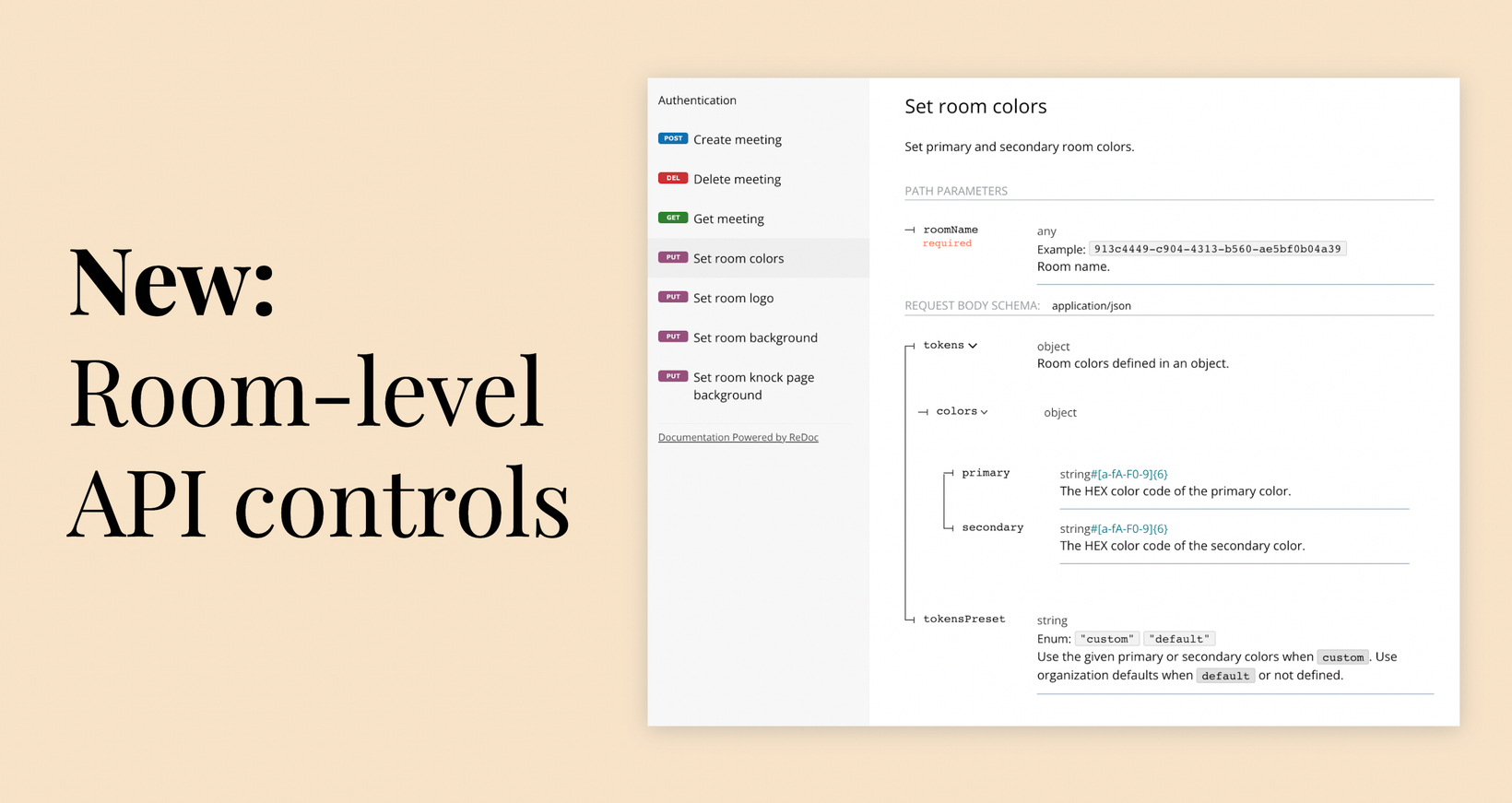
New: Room-level APIs for recording and branding
We've heard from a lot of Embedded customers that you'd like to have more control and flexibility when it comes to configuring the video call setup for different Meeting Rooms.
With these new API controls, you can do just that:
Room-level Recording settings ⏺
Instead of having one recording setting applied to all video calls, now you can configure different recording settings for each meeting room through the room-creation API.
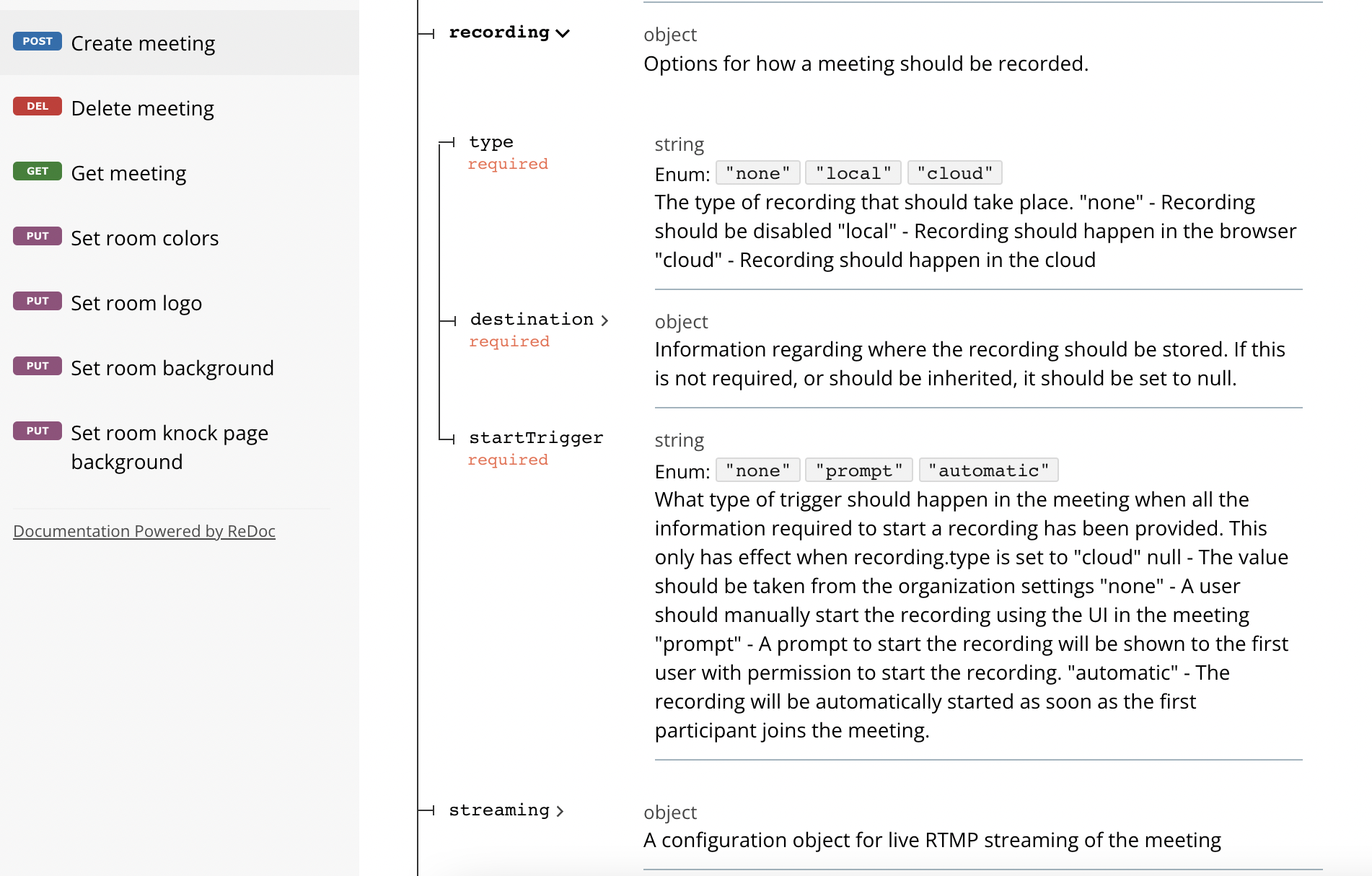
For example, you can set some rooms to automatically record calls with 'Auto-start', and have other rooms setup to 'Prompt the host' before recording. Or choose to have certain rooms set to 'Cloud Recording' and others to 'Local Recording' etc - whatever works best for you.
An added bonus is you can now also configure recording settings per-room when using our HTTP API, allowing recordings to have separate S3 bucket destinations and start triggers. Great for using with test rooms for example!
Room-level Branding settings 🎨
Set up and manage branding settings for individual rooms with our new room theme API.
Now you can apply different logos, background images and button colors to specific meeting rooms. Perfect for tailoring the video call experience to your client's own branding at Virtual Events for example.

Got a question?
Thanks for reading - have a great week 😃
- Team Whereby