- DATE:
- AUTHOR:
- The Whereby team
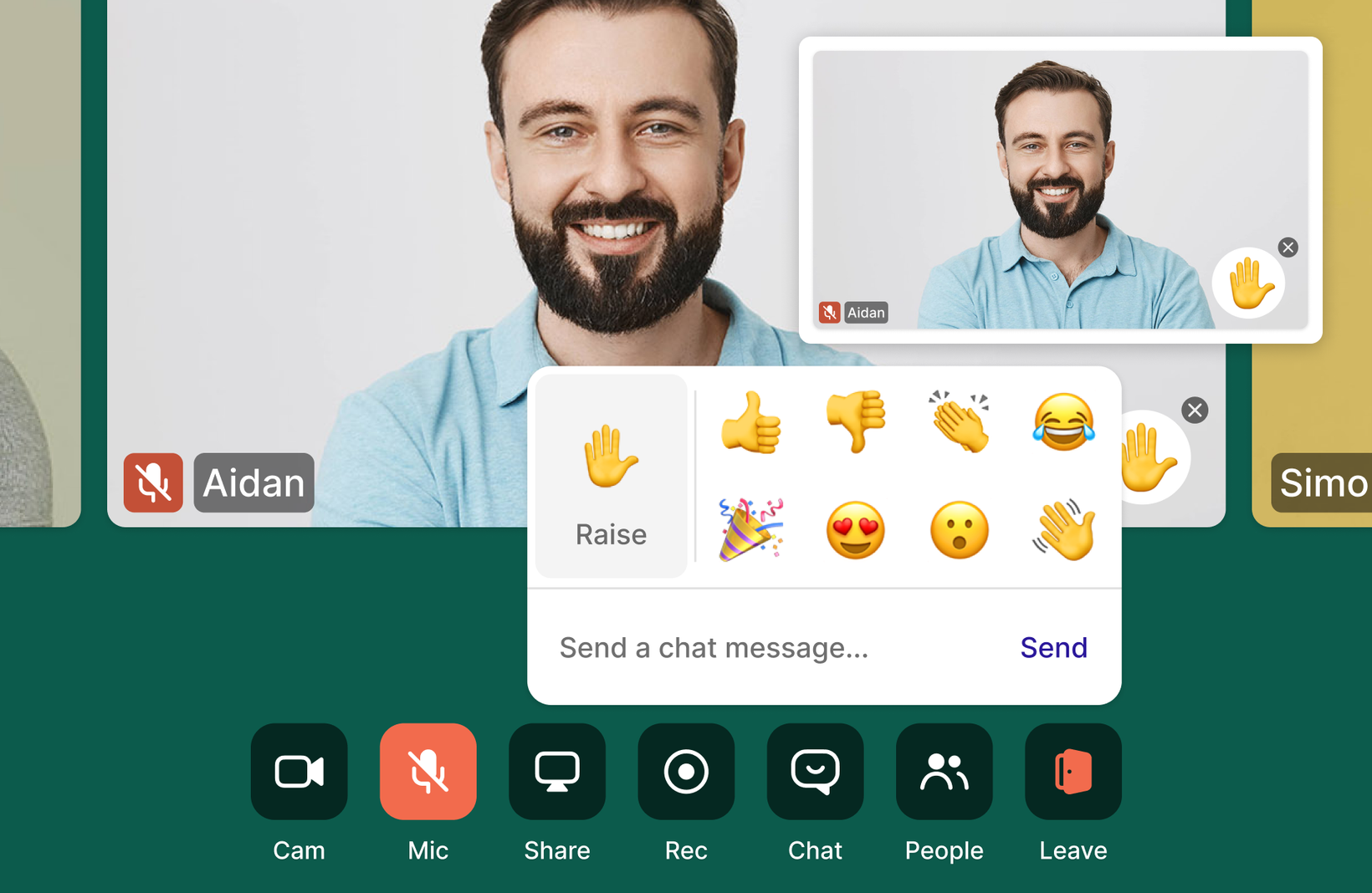
Raise Hand is here ✋
Now participants can let others know when they want to speak without interrupting the conversation using the new "Raise Hand" feature. Hosts get notified when someone raises their hand and can quickly see who is waiting to speak under the "People" tab in the Chat.
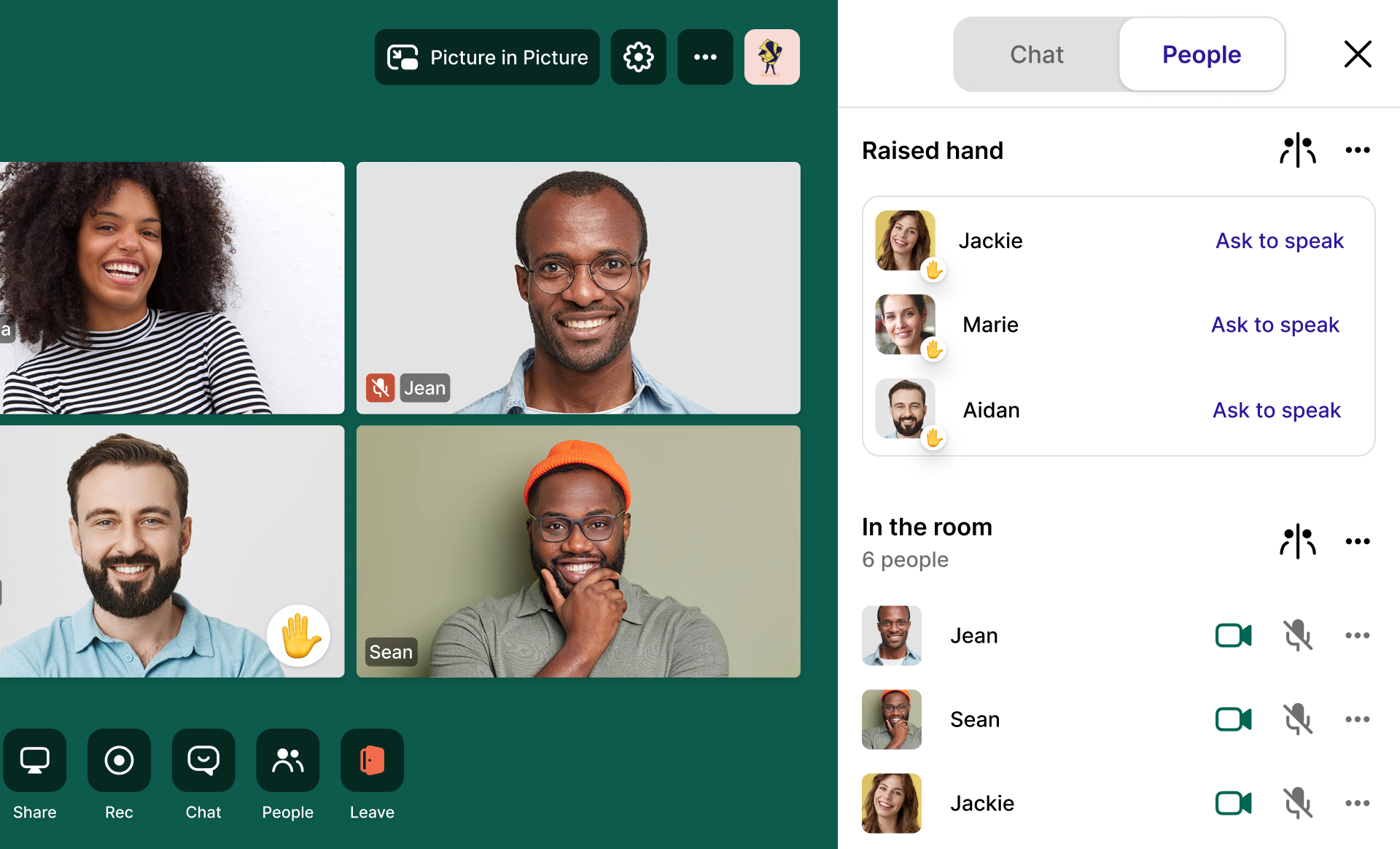
This handy feature makes it easier for hosts to manage large group video calls and keep conversations flowing smoothly. Perfect for teachers and students to use during online classes 🧑🏫 or panelists and attendees to use during webinars or Q&A sessions at Virtual Events 🎤.
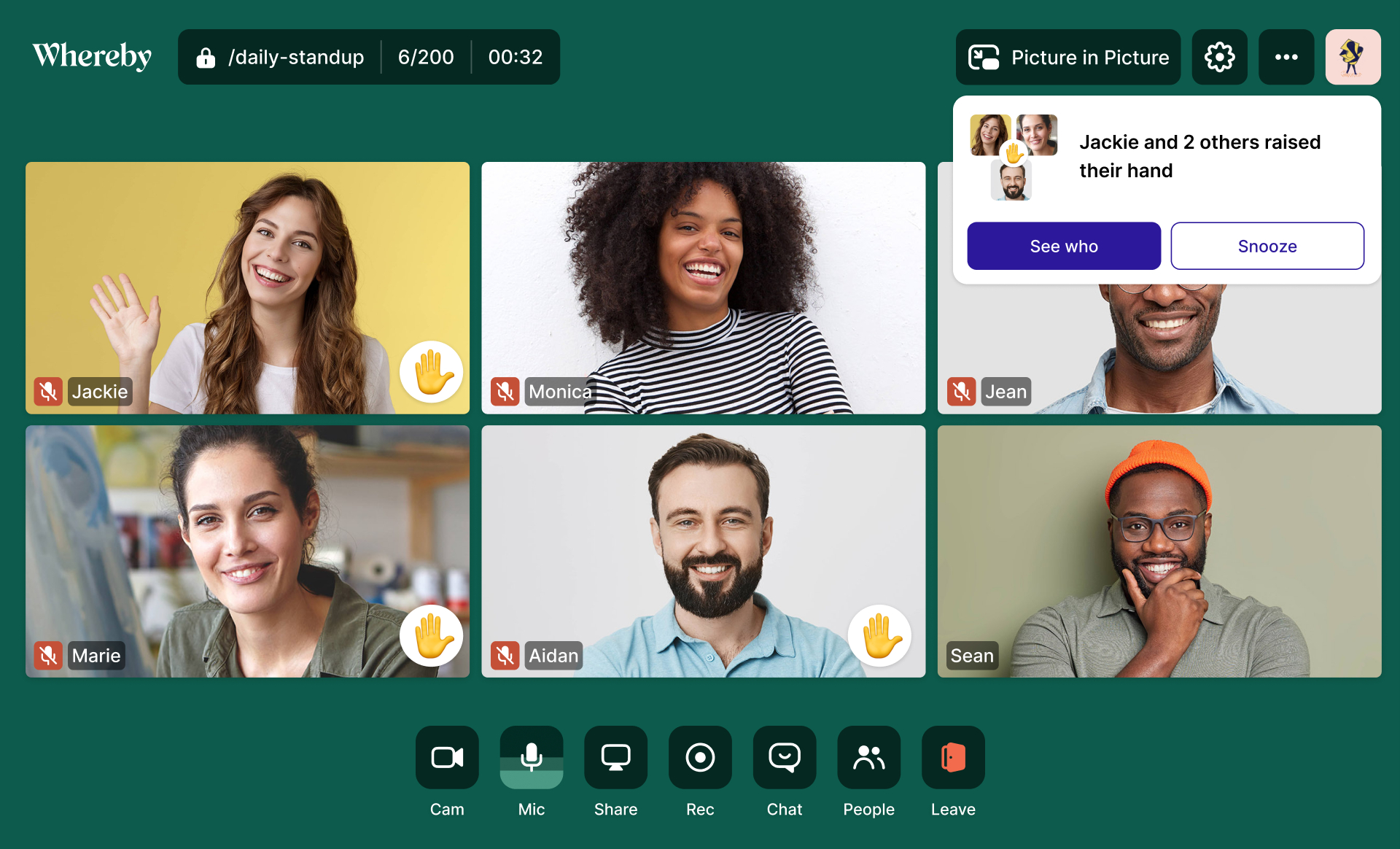
'Raise Hand' is now available to all Meetings and Embedded users.
How do you enable Raise Hand?
No action is needed, it's already turned on and ready to use. Users can simply hover over the Chat icon and the new Raise Hand button will be there.
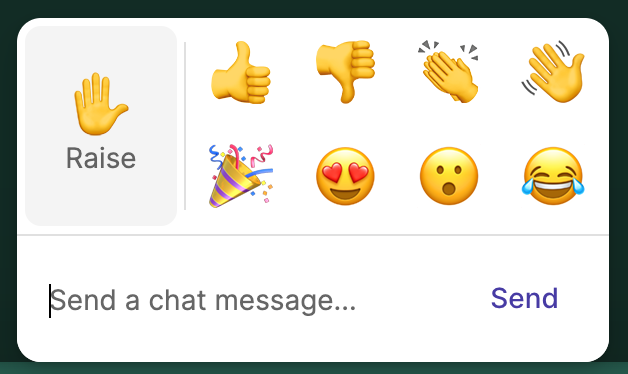
Got a question?
Thanks for reading - have a great week 😃
- Team Whereby