- DATE:
- AUTHOR:
- The Whereby team
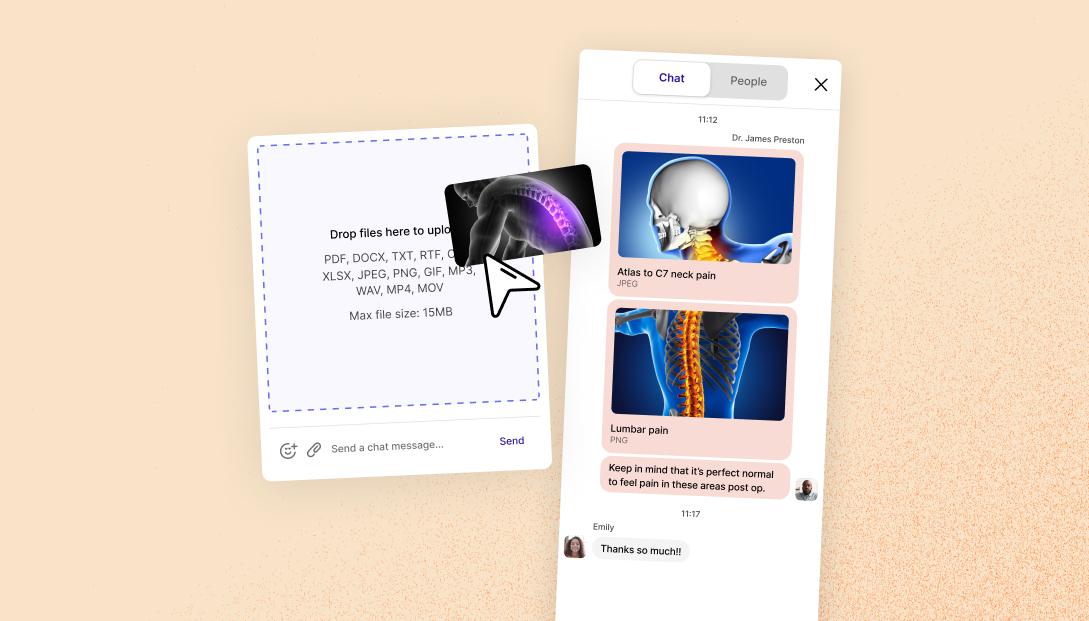
New: File Sharing in Whereby Chat
We are thrilled to announce the release of a highly requested feature: file sharing in Whereby chat.
With this enhancement, all participants in a video session can exchange media files (images, documents, audio, and video) of up to 15 MB.
These files will be available for download throughout the session, making it easier to collaborate and share resources in real-time. Once the video session concludes, all shared files will be removed from Whereby's storage.
How do I implement it?
File sharing is now enabled by default in all Whereby rooms on paid accounts (both Meetings and Embedded).
Embedded users have a few options for configuration:
Leave it enabled for all rooms in the current state.
Turn off the feature for your whole account via the Whereby dashboard.
Enable file sharing for individual rooms via the API during a room creation request or with an attribute or parameter of
fileSharing=<on|off>.
Where are the files stored?
All files are encrypted and securely stored in Whereby-managed cloud storage for the duration of the session. Once the session ends, files are automatically deleted permanently from Whereby’s system. This ensures maximum privacy. Files cannot be recovered once the session has ended.
What files can be sent?
Files in the following formats up to 15 MB can be sent:
documents: PDF, DOCX, TXT, RTF, CSV, XLSX
images: JPEG, PNG, GIF, WEBP
audio: MP3, WAV
video: MP4, MOV, MKV, WEBM
Can I use it on a Free plan?
File sharing is only available to paying customers, free customers will need to upgrade to access this feature. Head to your subscription page in your dashboard to see your options.
Read more in our developer documentation.
Got questions?
Have a great week 
Team Whereby