- DATE:
- AUTHOR:
- The Whereby team

New Features for Safari and iOS Users
Introducing Background Effects and Noise Reduction to Safari and iOS users
We’re delighted to announce that we have enabled two new features for our Safari users and iOS users across all browsers. While these features have already been available to our Chrome, Chromium, and Firefox users, we’ve now also upgraded Safari and iOS users’ experience with Whereby! 
Now available for free to all Safari users and iOS users across all browsers for both Whereby Meetings and Whereby Embedded.
Background Effects 
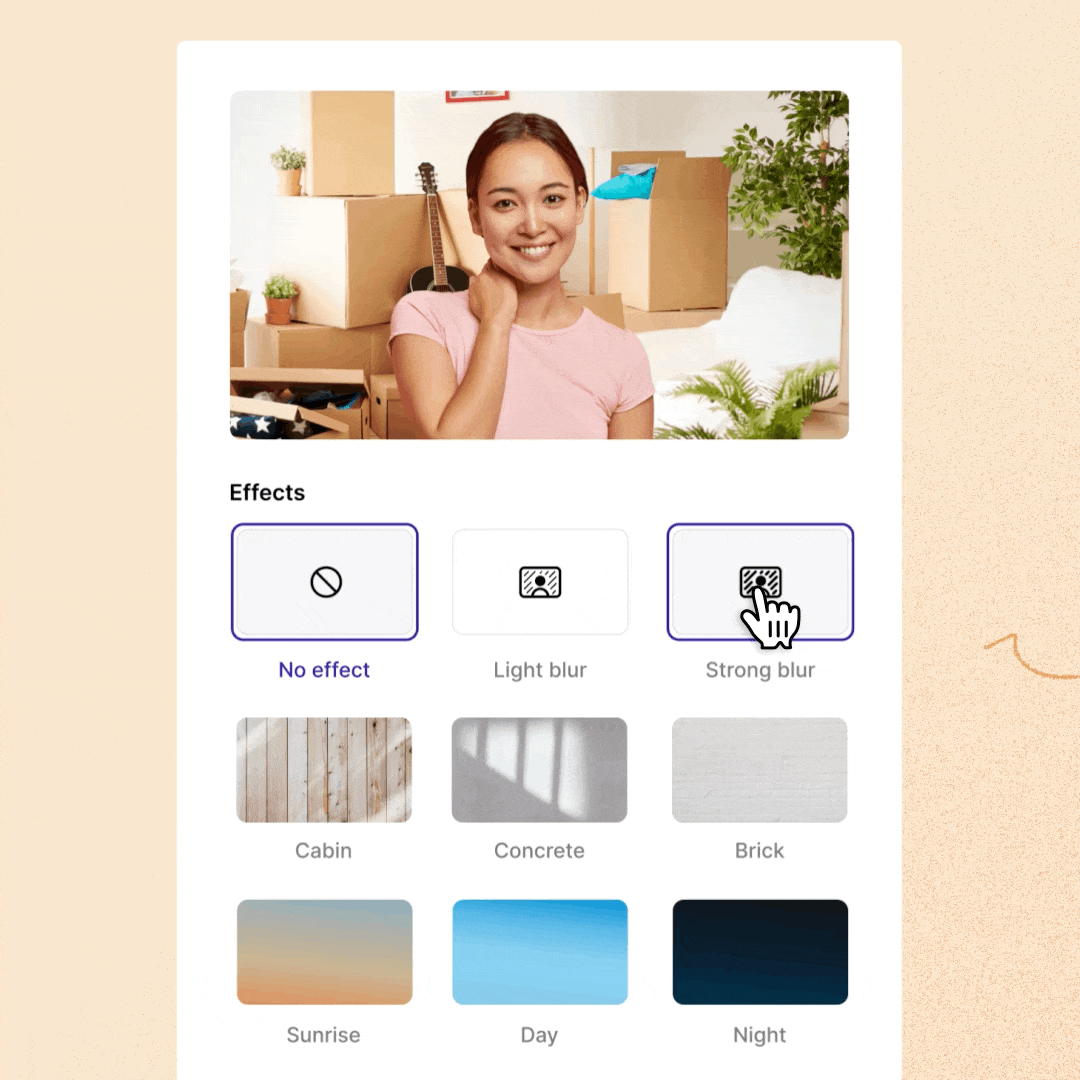
Put the focus on you with Background Effects. Safari and iOS users can now join a call from anywhere while maintaining a professional look and feel to their video calls. You can choose between a ‘Light blur’, ‘Strong blur,’ or any of our carefully curated background images. Or simply upload a background image that suits your needs and personality best.
Head to “Settings” the next time you’re in a Whereby room and open “Effects” to try out the options. Or hover over the camera button to choose and use your background effect even faster.
Noise Reduction 

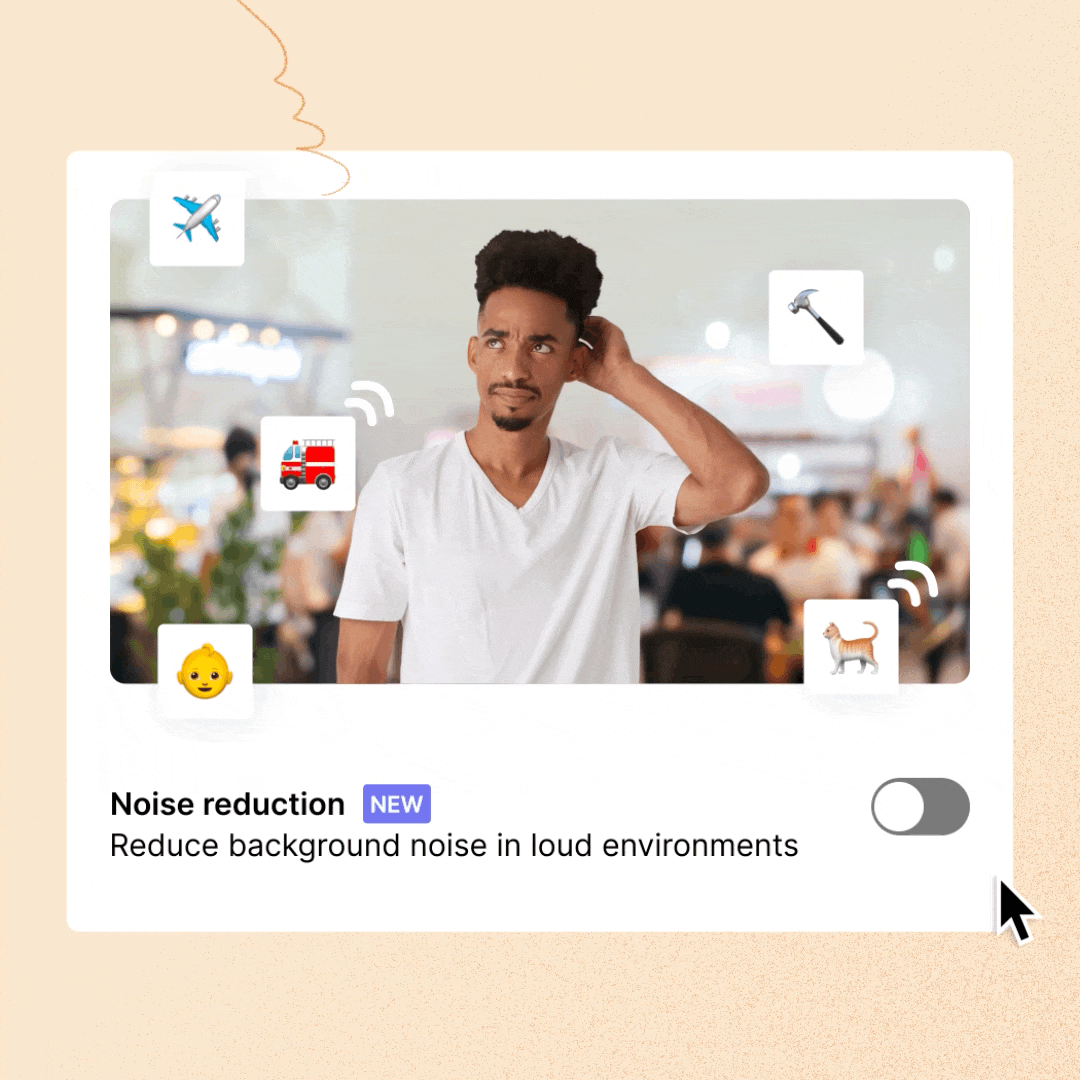
Keep background noise at bay with Noise Reduction. Noise Reduction is now available for all Safari and iOS users. Whether it’s roadwork, noisy home appliances, or chatty coworkers, background noise can mess with your flow if you’re mid-presentation or having an important conversation over video. With our Noise Reduction feature, distracting background noises are now a thing of the past. Turn this feature on to enjoy crisp audio quality on your video call, so your guests can hear you – and only you.
Got questions?
Get in touch or join our developer community!