- DATE:
- AUTHOR:
- The Whereby team
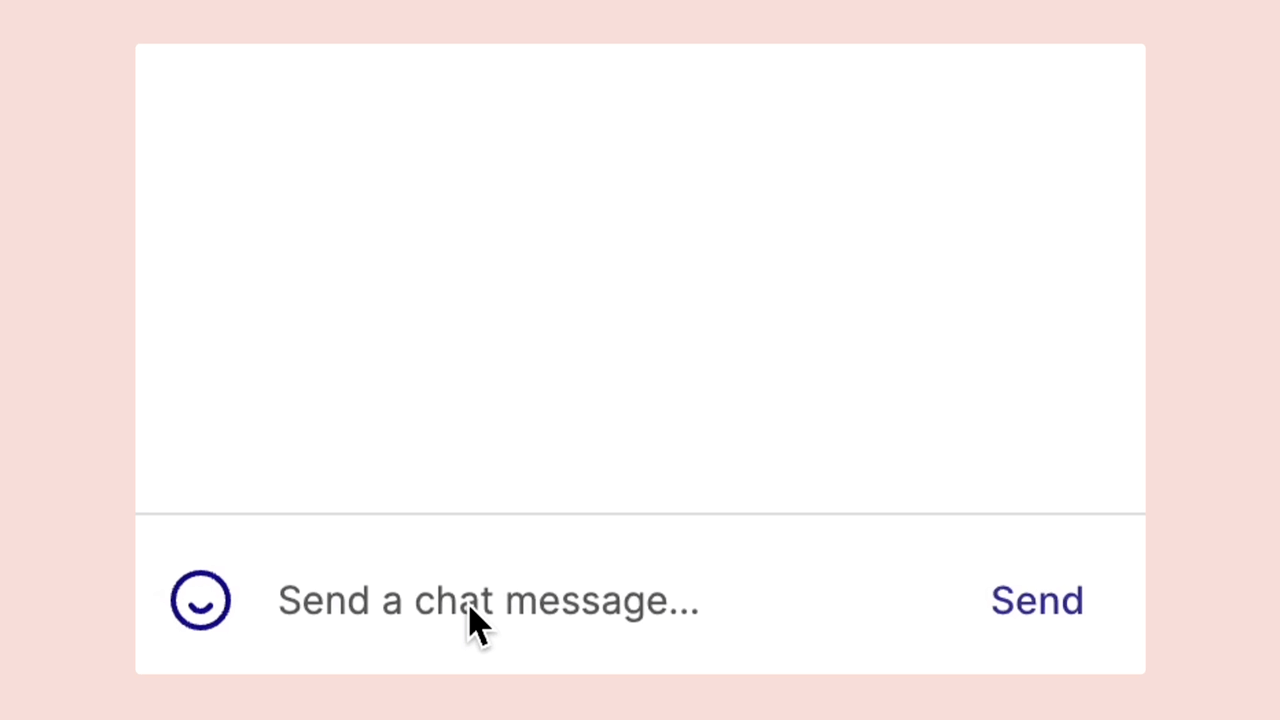
🚀 New Features
Whereby Embedded
Whereby Meetings
New: Emoji search shortcut 🎉
DATE:
AUTHOR:
The Whereby team
Want to find and use your favorite emojis faster? Now you can with the new emoji search shortcut in the Live Chat.
With the Live Chat open, simply type : (colon) followed by the name of the emoji you're looking for. An autocomplete menu will now appear for you to choose and enter your emoji — similar to how it works in Slack!
What if you don't know the exact name of an emoji? That's okay, you can just type the first couple of letters and the autocomplete menu will show a list of emojis containing those letters so you can easily scroll through and select the one you're looking for 😊
For example:
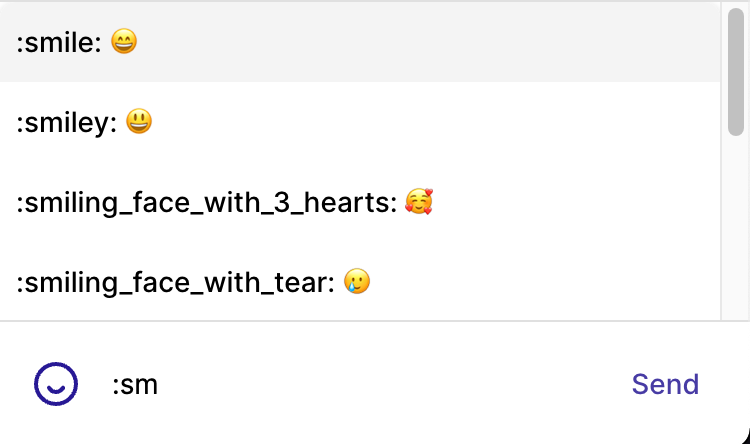
Got a question?
Thanks for reading - have a great week 😃
- Team Whereby