- DATE:
- AUTHOR:
- The Whereby team

Call Quality Indicators Now Generally Available
We're delighted to inform you that as of today our call quality indicators are generally available! 
When a poor connection is detected for a user in a meeting room, they will see our call quality indicator appear. It shows up as this yellow tile next to the user's display name. 
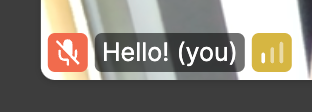
Testing call quality indicators
If you want to try this feature out, you'll need to simulate an issue in the room, which you can do by throttling your network, attempting to overload your machine by opening CPU intensive applications, or joining with a low bandwidth connection.
Introducing a new client side event
We're also launching a new client side event that fires when this indicator appears in the room: connection_status_change.
You can use this event to show messaging to your users when they are encountering issues: suggest they join with a faster internet connection, close tabs, or shut down other applications running on their machine that are taking resources away from the call.
Got questions or feedback?
Get in touch or join our developer community!
