- DATE:
- AUTHOR:
- The Whereby team
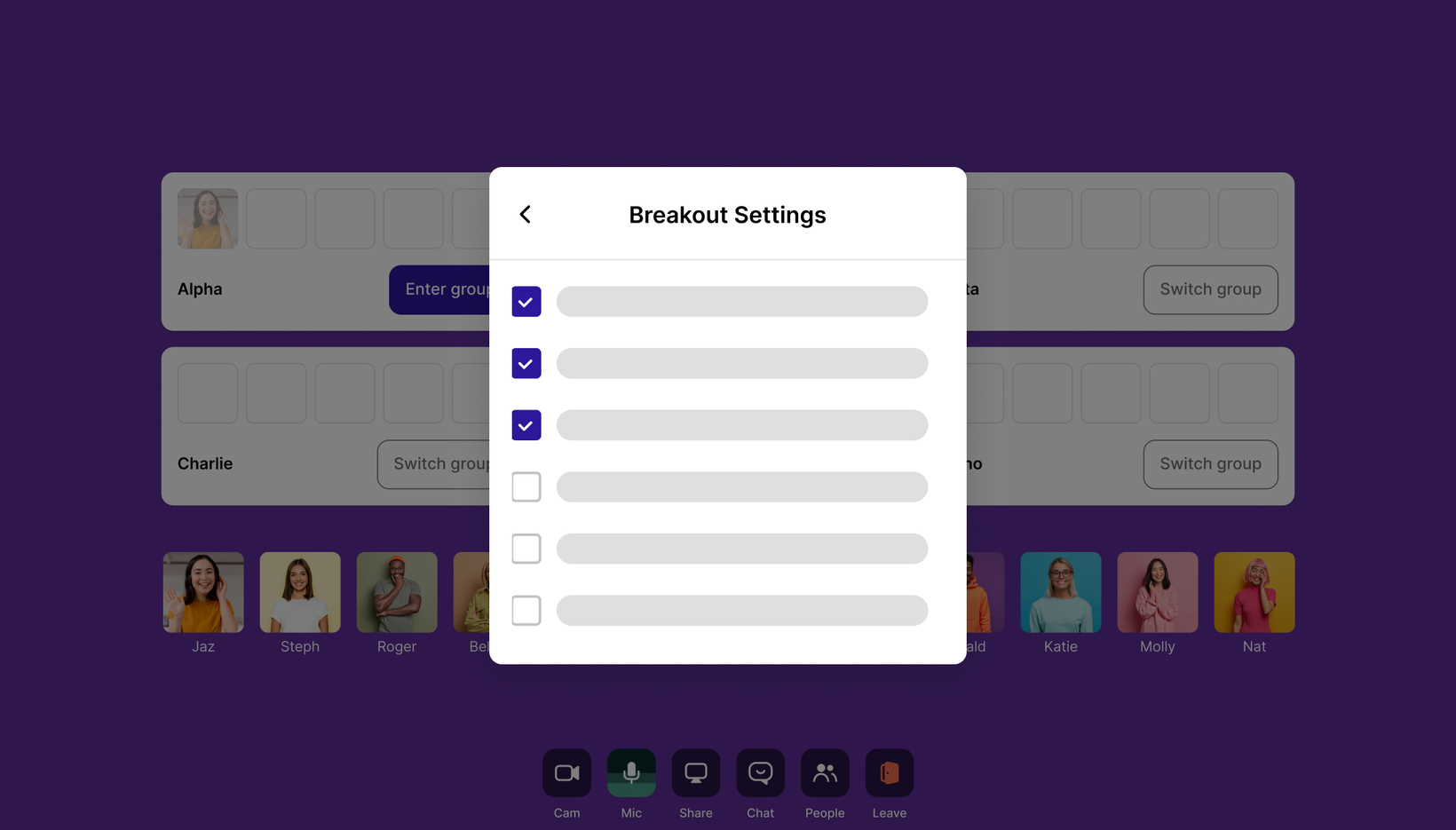
Breakout Group Setting Improvements Now Available
Following some valuable feedback from our customers, we have made some handy updates to our Breakout Group settings. These changes give the session host more control and improve the user experience for participants joining breakout sessions.
Now, hosts have the availability to change various settings from the Breakout Groups panel:
Participants can choose their groups: If checked, participants can join any group on their own once the breakout session starts. If unchecked, participants can only join the group they were assigned to, and unassigned participants won't be able to join any group.
Automatically move assigned participants into groups: If checked, all participants will be moved into their breakout groups automatically after the selected time, unless they joined a group on their own. If unchecked, participants need to click Join to enter their breakout group.
Automatically return participants to the main room: If checked, when you end the breakout sessions, participants will have a set period of time to wrap up their discussion before being automatically moved back to the main room. If unchecked, participants need to return to the main room on their own.

Only the host can adjust these settings. In Whereby Embedded rooms, we highly recommend using a hostRoomURL to give your session hosts control over the experience as required.
Take a look at our end user support guide for Breakout Groups for some useful information to provide to your hosts.
Have a great week 
Team Whereby