- DATE:
- AUTHOR:
- The Whereby team
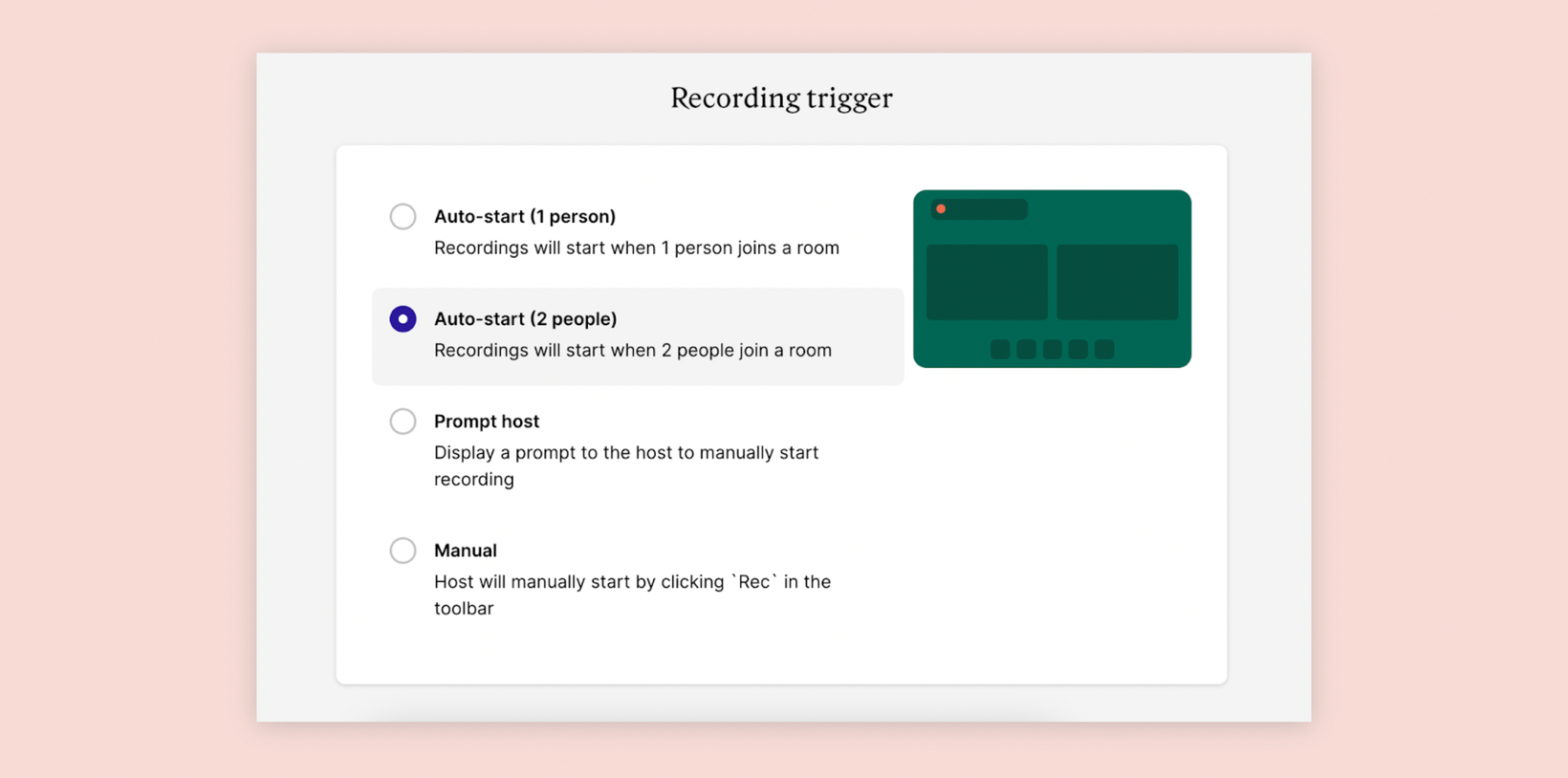
🆕 Automatically start recording when 2 people join a call
Up until now, you've been able to choose from 3 recording trigger options for Cloud Recording:
Manual
Prompt host to record
Auto-start (starts recording when 1 person joins the room
 )
)
After listening to your feedback, we've now introduced a new 4th recording option:
Auto-start (2 people
 )
)
This lets you set up Cloud Recording so that video calls automatically start recording when the 2nd participant joins a room.
The benefits of choosing this recording option?
 Save money - you'll no longer pay for wasted recording minutes where 1 person is silently on camera waiting for others to join at the start of a video call.
Save money - you'll no longer pay for wasted recording minutes where 1 person is silently on camera waiting for others to join at the start of a video call. Better, more concise recordings - now you can make sure you only record and capture the footage that matters from a call. Your video calls will start recording from the moment people are actually interacting - not when the 1st person joins and might be waiting alone for several minutes before someone else joins.
Better, more concise recordings - now you can make sure you only record and capture the footage that matters from a call. Your video calls will start recording from the moment people are actually interacting - not when the 1st person joins and might be waiting alone for several minutes before someone else joins.
How to enable this new recording trigger?
In your Embedded Dashboard, go to Configure → Recording and select the Auto-start (2 people) option. This will be set as the default recording trigger across all of your meeting rooms.
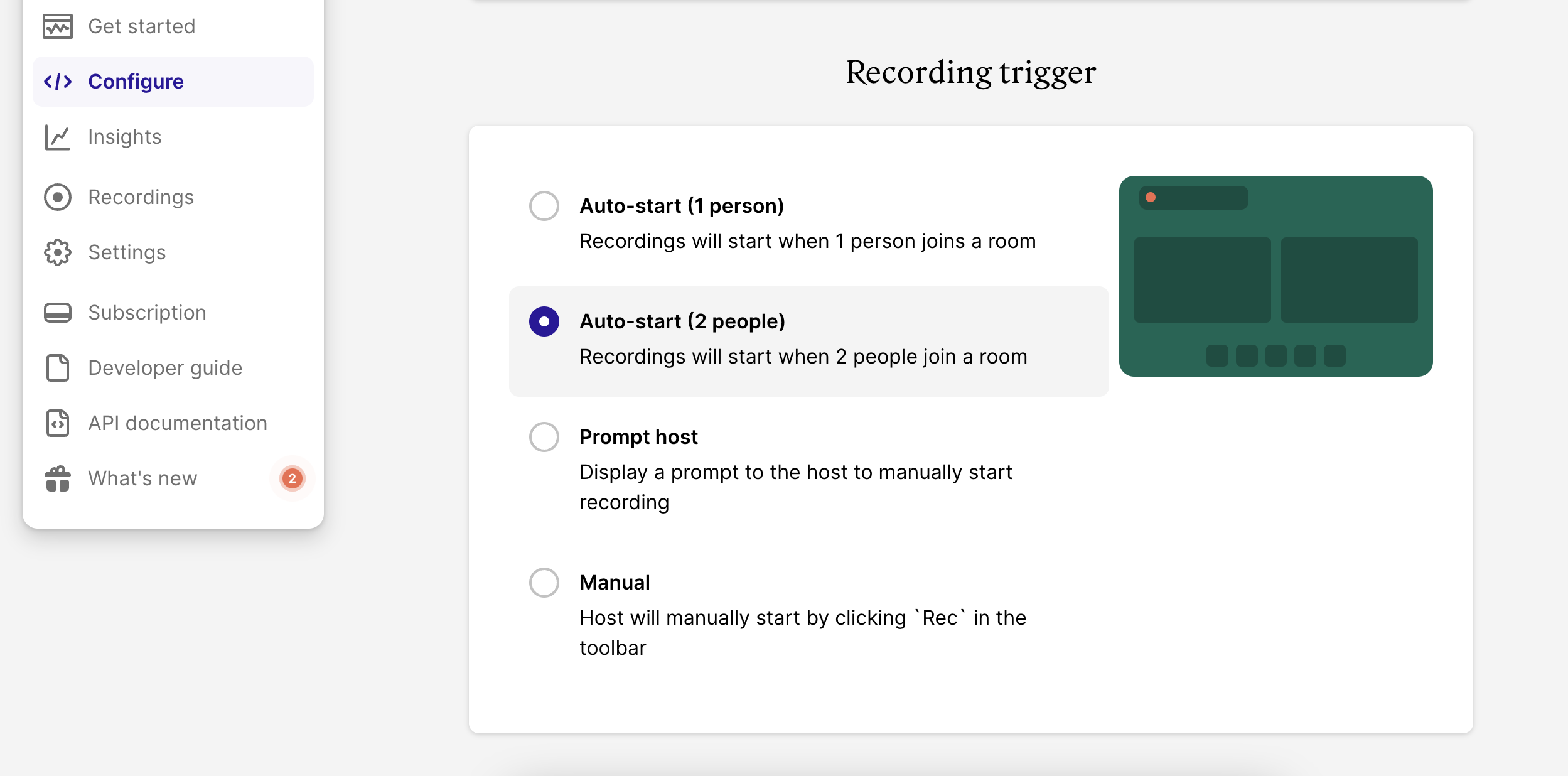
You can also set this new option as the recording trigger for specific rooms via the API:
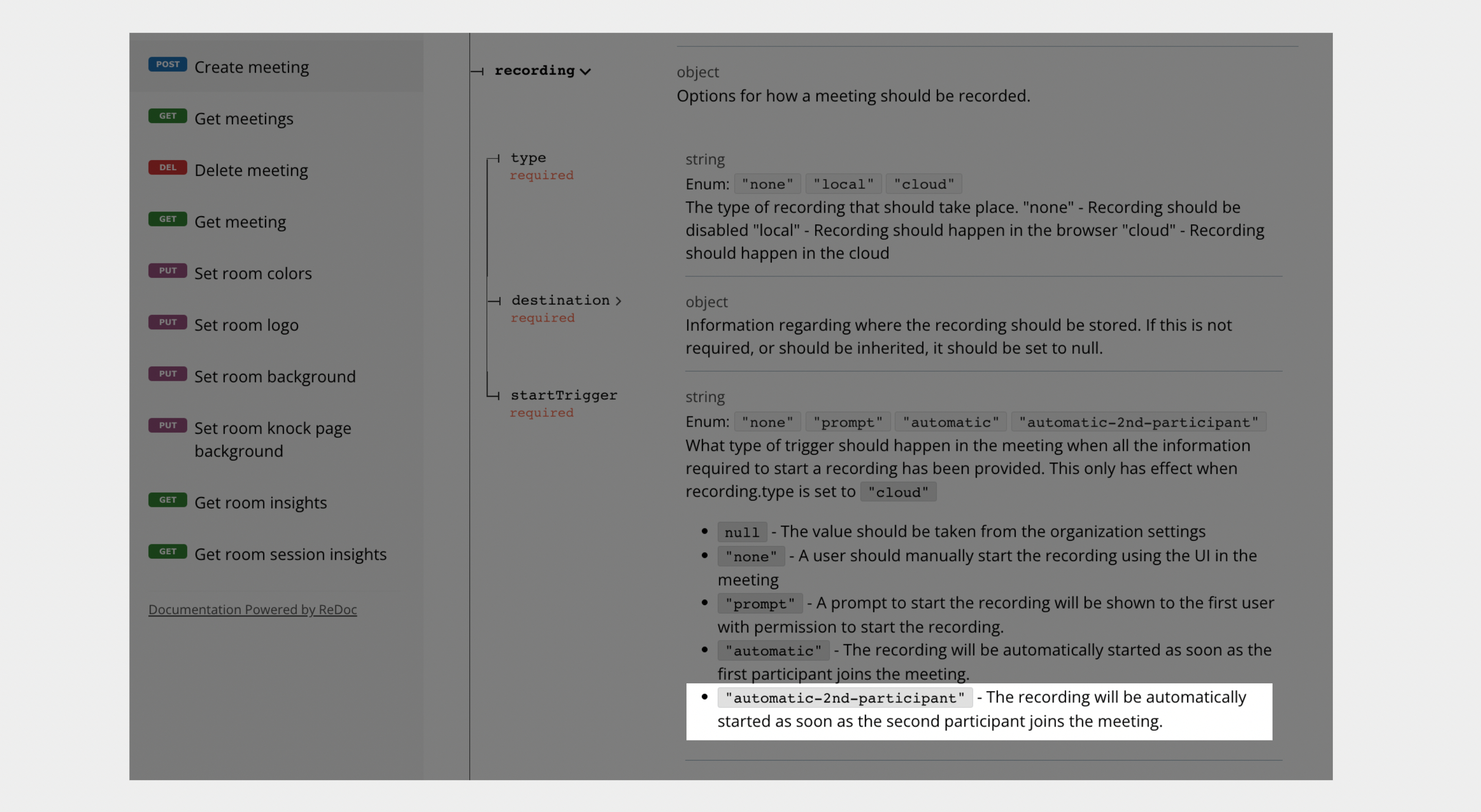
Got a question?
Thanks for reading - have a great week 😃
- Team Whereby